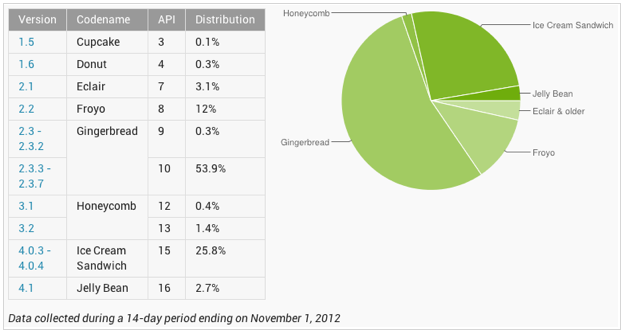Recap:
Nexus 4:
- 1.5Ghz Snapdragon S4 Pro processor
- 2GB RAM
- Choice of 8GB or 16GB options
- 4.7" True HD IPS Display
- 8 megapixel shooter in the back, 1.5megapixel front facing camera
- Android 4.2 Jelly Bean
My Thoughts on Android 4.2:
A new version of Android already? Although it is a minor upgrade from 4.1.1 released back in July of this year, a new version means extra fragmentation. From the recent distribution list, Jelly Bean is currently on only 2.7% of devices. The majority of users are still on Gingerbread, a whole two versions behind the current.
I know, normals users do not care much for software updates, and some may even find them annoying. But for us tinkers, fragmentation is a true issue. Instead of getting updates fast from Google, we have to resort to rooting, and flashing custom ROMS.
Android 4.2 packs some interesting things, such as multi-user support. Multi-user support is great for those that constantly have friends or family picking around their phone. By having this, they are unable to see certain things. Think of it like Windows, where you have different accounts to log in. It's similar to that. Also in 4.2 is a quick settings bar, which has been available on HTC and Samsung skinned devices for a while. Gesture typing is also added to the keyboard, giving it a Swype-like effect.
My Thoughts on Nexus 4:
The Nexus 4 is the first Nexus phone made by LG. Yes, LG. Some may complain that LG lacks the build quality of others, or the support given to their phone is lacking. However, the Nexus 4 proves you wrong. LG has come up with a design slightly similar to the Galaxy Nexus, while improving it with a designed back, and a chrome finish. The exterior of the device looks extremely nice, while the inside packs a punch. Wireless charging is also a bonus, giving you the ability to charge wirelessly and on the go.
For the price, the Nexus 4 is definitely the phone to get. For $359 Canadian, you can get a phone, unlocked and free of contract. No more 3 year contracts, and $60/month phone bills. There is no phone in my mind that comes close to the Nexus 4 in terms of specifications and price. For $359, it is a steal for a quad core phone.
Is it worth the upgrade?
Yes, and no. If you're coming from a decent device that you have just gotten, such as the S3 or the One X, it's better to stay with what you have. If you're coming from a lower end phone, by all means, upgrade. This is an excellent phone for its' value.